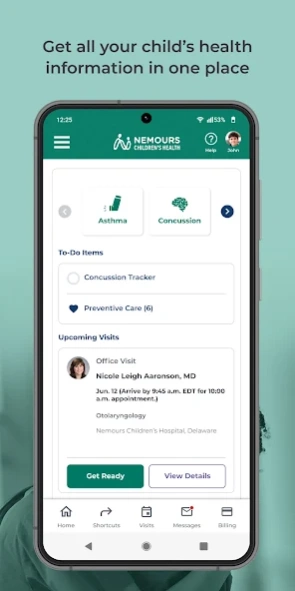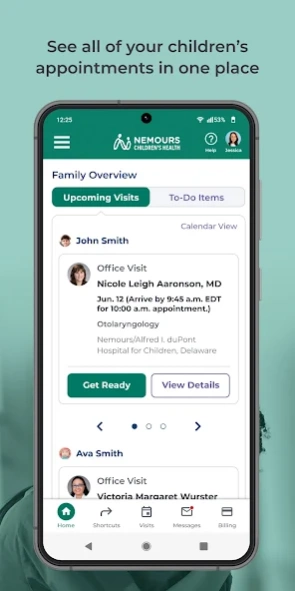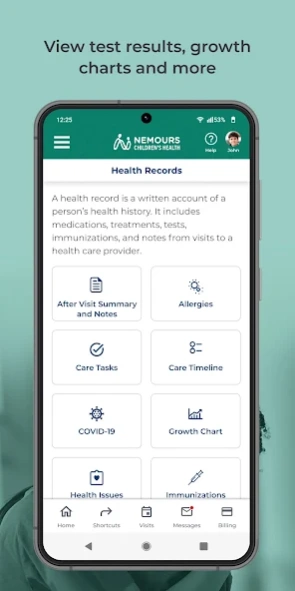Version History
Here you can find the changelog of Nemours since it was posted on our website on 2020-08-03.
The latest version is 3.142.0.0 and it was updated on soft112.com on 19 April, 2024.
See below the changes in each version:
version 3.142.0.0
posted on 2024-03-20
We've improved your Nemours app experience! Here's what's new:
New Diabetes Functionality: We're excited to announce new functionality for our patients with diabetes! Diabetes patients now have access to a new area of the Nemours app full of helpful education from KidsHealth, nutritional information, support groups, and printable logs. The diabetes feature can be accessed by selecting the patient from the home page, and then selecting the Diabetes icon.
version 3.141.0.0
posted on 2024-02-23
We've improved your Nemours app experience! Here's what's new:
Spanish: The Nemours app is now available in Spanish! You will be prompted to select your preferred language so we can deliver information to you in the language you prefer.
Hospital Services: For those of you visiting our hospitals in Delaware or Florida, the Nemours app now includes information about services you can find in the hospital, including where to eat, shop, play, rest, pop up a notification when you're in the hospital.
version 3.140.0.0
posted on 2024-02-05
We've improved your Nemours app experience! Here's what's new:
You can now access maps of our Delaware and Florida hospitals from directly inside the Nemours app. Just look in the menu or search for "Maps".
We have made more features available in our search and menu. Not sure where to find something? Just search!
We are continuing to expand our use of text messages in addition to emails for communication. If you prefer one over the other, you can change your preferences in Settings.
version 3.139.0.0
posted on 2024-01-16
We've improved your Nemours app experience! Here's what's new:
Use our new symptom checker to review symptoms and get a recommendation for care. You can find the symptom checker on your home page in the Help, My Child is Sick or Hurt feature.
We are converting more and more of our notifications to include SMS/text. Remember that you can change how you receive notification by going Menu > > Settings > > Update Nemours App Settings.
version 3.137.1.0
posted on 2023-11-21
version 3.135.0.0
posted on 2023-10-06
We've improved your Nemours app experience! Here's what's new:
If you are having a scheduled video visit with us, you will now be required to go through our Get Ready flow to ensure we have all of the information we need for your visit.
We've updated our app menu with a handy search and a more intuitive structure.
We've improved the layouts of our Test Results, Communication Preferences, and Provider Information screens.
version 3.132.0.0
posted on 2023-08-14
We've improved your Nemours app experience! Here's what's new:
Communication Preferences - You now have access to a Communication Preferences section (under Settings) where you can see some of the communications we send you.
Questionnaire Trends - There is a new section called Questionnaire Trends in your Health Records section. If applicable, you can use this to see trends in your responses to questionnaires.
version 3.131.0.0
posted on 2023-07-18
We've improved your Nemours app experience! Here's what's new:
Link Your Accounts - If your child is seen at another hospital, you may now be able to link your account so that you can view information from the other hospital directly within the Nemours app. This includes information like allergies, medications, messages, test results, and more. Use the "Link My Accounts" feature from the menu!
version 3.129.0.0
posted on 2023-06-12
We've improved your Nemours app experience!
There are no new features to announce in this release, but we continue to fix small issues as they appear and work on ensuring the app is stable and performs well.
version 3.127.0.0
posted on 2023-04-26
We've improved your Nemours app experience!
This release consists primarily of fixes and performance improvements, so we don't have any new features to call out!
version 3.126.0.0
posted on 2023-04-10
We've improved your Nemours app experience! Here's what is new:
Help, I Need Somebody! - You asked, we listened! You can now access our Help section from the question mark icon in the top right corner of the app.
Video Visit Push Notifications - There's nothing more frustrating than trying to do a video visit and getting disconnected or missing the doctor. So we've added a few "push" notifications in the app to help ensure parents waiting in queue know when the doctor is ready, etc.
version 3.125.0.0
posted on 2023-03-22
We've improved your Nemours app experience! Here's what is new:
Urgent Care Telehealth Improvements - We've done some work to improve our urgent care telehealth feature, including some additional instructions to help ensure your visit goes off without a hitch.
version 3.109.0.3
posted on 2022-04-09
We've updated the Nemours app to improve your experience! Here's what has changed in this version:
FAQs - We now have a Frequently Asked Questions section! It's one option for quickly finding some help.
Waitlist Misses - We've improved this functionality so that you'll be clearly informed when these opportunities were taken by another patient.
Improved Family Switcher - We've improved this feature so that when switching family members, you now stay on the screen where you were previously.
version 3.108.0.4
posted on 2022-03-16
We've updated the Nemours app to improve your experience! Here's what has changed in this version:
Email "Deep Linking" - Emails from the Nemours app will now link you directly to the right place in the app.
Video Visit Motion Detection - It's important to do video visits from a safe place.
New Surgical Infection Video - There's a new video in the app about surgical site infections.
Message Center Warning - You will see new language in our Message Center.
version 3.105.0.2
posted on 2022-01-13
We've updated the Nemours app to improve your experience! Here's what has changed in this version:
Share or Download - The Nemours app download information or share it with another person features are now grouped into a new "Share or Download" feature.
Change in On Demand Video Visit Hours - Due to staffing and COVID-related issues, our 24x7 on-demand video visit feature will temporarily be available only 6 am through midnight Eastern time.
version 3.104.0.2
posted on 2021-12-23
We've updated the Nemours app to improve your experience! Here's what has changed in this version:
Vaccination Videos - Visit our Health Library to see some new flu and COVID-19 vaccinations videos.
New Message Center Fix - Automated appointment reminders will now fall into the "Appointments" category.
Get Ready Requirements - We now require a selection for race, ethnicity, language, and religion, as part of our work to ensure diversity and inclusion throughout Nemours.
version 3.102.0.3
posted on 2021-11-10
We've updated the Nemours app to improve your experience! Here's what has changed in this version:
More Message Room - You can now write up to 5,000 characters in a message.
Delete Account - There is now an option to delete your Nemours app account. Deleting your account does NOT delete any of the patient's medical records!
Printable Billing - We've added the ability to print from our billing screens.
version 3.100.0.1
posted on 2021-10-09
We've updated the Nemours app to improve your experience! Here's what has changed in this version:
Calendar View - In the Family Overview, there is now an option to view all of your children's upcoming appointments in a helpful calendar view.
Edit Quick Links - Our new Quick Links feature is now editable!
Grant Access Video Visit - Now you can set up another parent with permission to bring your child to a video visit.
Message Center - Your messaging feature will turn into our new Message Center.
version 3.99.0.3
posted on 2021-09-08
We've updated the Nemours app to improve your experience! Here's what has changed in this version:
Performance Enhancements and Fixes - We made a number of changes to help improve the performance of the app, and fixed a number of smaller issues.
version 3.98.0.5
posted on 2021-08-23
We've updated the Nemours app to improve your experience! Here's what has changed in this version:
New Look! - Nemours has a new look, which you can now see in the Nemours app!
Family Overview - The "Family Overview" shows you Upcoming Appointments and To Do Items for all of your children in one place.
Quick Links - "Quick Links" can easily take you to the most commonly-used areas in the app.
Messages - Access your secure messages right from the main navigation bar.
version 2.95.0.3
posted on 2021-06-25
We've updated the Nemours app to improve your experience! Here's what has changed in this version:
Grant Access - If you are the legal guardian, you can now give another user access to your child's medical record directly from the Nemours app, instead of having to call us.
HPV Vaccine Video - We have a great new video to teach you more about the HPV vaccine!
Change File Names in Messages - We now allow you to change the name of the file when you send us an attachment.
version 2.94.0.2
posted on 2021-05-28
We've updated the Nemours app to improve your experience! Here's what has changed in this version:
Revised Prescription Section - We've renamed our "Medicine Shelf" to "Prescriptions," and made it more user-friendly.
Appointment Time Enhancements - App will show those arrival times instead of the actual appointment time.
Health Library - We've renamed our Education section to Health Library and reorganized it a bit to make it more user-friendly.
version 2.93.0.1
posted on 2021-05-05
We've updated the Nemours app to improve your experience! Here's what has changed in this version:
- Confirm Visit: You can now confirm your visit through the app, up to 48 hours before your appointment. This helps us know for certain that you'll be visiting us for your scheduled appointment.
- Visit Summary Enhancements: Our Appointments section has been enhanced to make it clear when there is an after-visit summary you have not yet read.
version 2.92.0.1
posted on 2021-04-14
We've updated the Nemours app to improve your experience! Here's what has changed in this version:
- MyNemours Sunset: We've finished our transition from MyNemours to the Nemours app!
- After-Hours Medical Advice: Use the "My Child is Sick or Hurt" feature on your home page to learn the best way to get help when your child is sick or hurt.
- Mobile Printing: Print information from most of our pages from the mobile app as well as the web site!
version 2.91.1.2
posted on 2021-04-06
We've updated the Nemours app to improve your experience! Here's what has changed in this version:
- Eye Care: Patients with contact lens or eyeglass prescriptions with Nemours can now see those prescriptions within the Nemours app under the Health section for use as a personal copy.
- Forgotten Password Enhancements: We've added the ability for users to re-validate their identify using text messages or e-mail.
version 2.90.0.2
posted on 2021-03-04
We've updated the Nemours app to improve your experience! Here's what has changed in this version:
- My Nemours Story - Kids feel better when they know what to expect.
- Help! My Child is Sick or Hurt. What Should I Do?
version 2.89.0.2
posted on 2021-02-11
We've updated the Nemours app to improve your experience! Here's what has changed in this version:
New Billing Features - You can now pay your bill, set up payment plans, or switch to paperless bill pay directly within the Nemours app.
Redesigned Login Page
Past Appointment Enhancements
Messaging Enhancements
version 2.88.0.3
posted on 2021-01-21
We've updated the Nemours app to improve your experience! Here's what has changed in this version:
Unread Messages in the To Do List if there are any new messages.
"Get Ready" Push Notification, if you haven't completed your pre-visit paperwork using our "Get Ready" feature.
Rejoin Visit feature that in many cases will detect if you've disconnected and give you a chance to jump right back into your visit.
version 2.87.0.2
posted on 2021-01-06
We've updated the Nemours app to improve your experience! Here's what has changed in this version:
- We've added a variety of parenting videos to our Education section.
- If you're still new to the app and struggling to find your way around, check out our new app tour!
- "Get Ready" for Admission - Complete your paperwork up to 7 days in advance using our "Get Ready" feature!
- Begin Visit Link for Video Visits - There's now an easier way to start your scheduled video visit.
version 2.85.0.1
posted on 2020-11-20
We've updated the Nemours app to improve your experience! Here's what has changed in this version:
- Enhanced To Do List for following:
- Get ready for your appointment
- Test Results
- After Visit Summaries
- Scheduling Tickets
- Letters
- Questionnaires
version 2.84.0.1
posted on 2020-10-27
We've updated the Nemours app to improve your experience! Here's what has changed in this version:
- Get Ready for Your Visit
- Redesigned Upcoming Visits
- Redesigned Health Record
version 2.83.1.2
posted on 2020-10-13
We've updated the Nemours app to improve your experience! Here's what has changed in this version:
- Teleheath "Speed Pass"
- Patient-Generated Estimates
- Message Attachments from Providers
- Improved Account Information
- Concussion Tracker
- Flu Shot Alert Banner
version 2.82.0.1
posted on 2020-09-18
We've updated the Nemours app to improve your experience! Here's what has changed in this version:
Teleheath Stability
- Improved the stability of your connection during telehealth visits.
Other Fixes
- Implemented other assorted fixes.
version 2.81.0.3
posted on 2020-08-26
We've updated the Nemours app to improve your experience! Here's what has changed in this version:
Permission Priming - We may ask you to enable certain permissions on your device, such as location services and video etc. For each permission, we explain how we use those permissions.
version 2.80.0.3
posted on 2020-07-31
Thanks for using Nemours care anywhere! Your experience is important to us and we are continually working on improvements to make the app better for you.